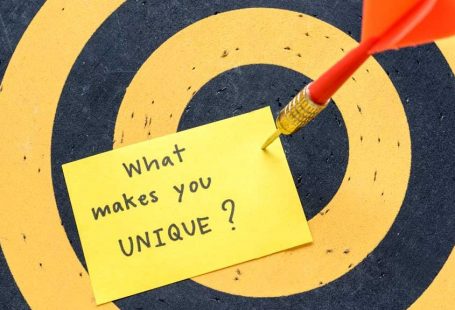This is pretty much a big question for you who want to work in Ruby on Rails. Now I am writing this tutorial for you to install Ruby on Rails in your Localhost to start coding on Rails framework.
Installing Ruby on Rails
To install ruby on Rails in your localhost you need the following things.
- Ruby > Download
- Ruby Gems > Download
- Ruby Development Kit > Download
- Rails > Install from command line
After downloading Ruby from the above mentioned link then you will have to double click the installer file and press next next next and finish the installation. It’s the pretty simpler process to install Ruby on your PC.
Then also Install Ruby Development Kit by clicking. Then from your Command prompt window just use cd and go to your devkit directory. and write
ruby dk.rb initthen it will bind with main ruby installation.
Then you need to download the latest version of Ruby Gems. It’s the standard Ruby package manager.
Then you need to open your Command Line Prompt and type
gem install railsIt will take few minutes to complete installing Ruby Gems. Â Now it’s done!! Now you can create Rails project and run it from your own PC.