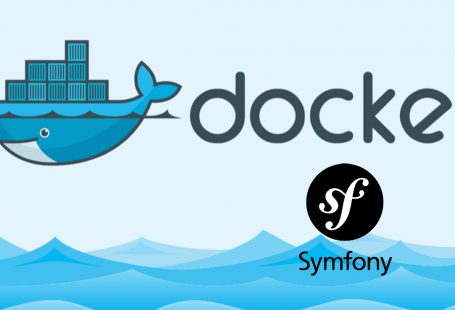Last couple of years I missed developing plugin for publicly use. I have developed so many WordPress plugin for my clients but not for my name. Just two days ago I have published a brand new WordPress plugin called “WP Mail Gateway”. With the name you can guess about what it does. Do you? Ok, keep reading this article to know more about WP Mail Gateway WordPress plugin and how it can help you.
Sending email from WordPress site
As a business or professional or personal website or blog, every websites need to send email on few events to someone. I know that and you know that. But sending mail from website is not that much easy. It involves couple of matters. First of all it depends on your server configuration, PHP configuration and CMS (WordPress) configuration.
Most of the time we use SMTP as the only way to send email. But the time has been changed, to keep up the deliverability, keeping your domain reputation intact we prefer to use some third party email gateway provider. Most of the provider like Mailgun, Mandrill, Mailjet, Postmark allow you to send limited number of free and paid email by their gateway. And now-a-days lots of people are also looking to use transactional and non-transactional email gateway provider.
Also sometimes you need to use your own Gmail/Yahoo account to send email because I know personally, to manage multiple email is tough.
What’s the problem?
Ok, so you have lots of options to send your email. Right? Now let’s talk about what’s the problem to use various third party email gateway for your WordPress website. It requires to install plugin (official or non-official) in your website. But if you want to use multiple email provider it’s bad to install multiple WordPress plugin. It’s a common thing.
Sometimes you want to use SMTP, sometimes you want to use Gmail, sometimes you want to send email via Mandrill or Mailgun. So it would require you to change your server configuration, PHP configuration and WordPress configuration. So imagine, if you have a single WordPress plugin that can provide you that facility to switch your WordPress email system via any of your preferred email gateway provider. It’s good and I also felt that too when I worked with some of my client’s requirements like that.
Because they wanted to consume free quota from each of the transactional mail gateway provider. So at a certain time they just need to switch back and forth to multiple email gateway provider from their WordPress website.

That idea was behind WP Mail Gateway plugin
So from that idea, I just started developing a WordPress plugin that will help everybody who is running a WordPress website. From a single plugin, you can be able to use any kinds of email gateway provider. You just save the configuration (like API key, API secret, Username, password) and mark one gateway active.
Boom! Now your WordPress site will use that credentials for any kinds of email sending task. It will use that configuration to send any email from your WordPress website.
Supported email gateway platforms
I know I can’t work with all the email gateway provider but I have tried to add most of the prominent, popular email gateway in my WordPress plugin (WP Mail Gateway) to make it useful and I have plans to add more gateway on a regular basis.
Current it supports –
- Amazon SES
- Mailgun
- Mandrill
- Mailjet
- Postmark
- Sendgrid
- SendinBlue
You can send email via any of the above email gateway provider. If you have any recommendation and like to add new provider, please write that in comments here or in the official support forum of WP Mail Gateway in WordPress.org platform.
Install WP Mail Gateway WordPress plugin
The installation is pretty straight forward. You can install the plugin in two different ways –
- You can just download the WP mail gateway plugin from WordPress official plugin repository. And extract it in your WordPress website’s wp-content/plugins/ directory. Then from the /wp-admin WordPress admin panel activate the plugin
- Or, you can open your WordPress admin panel plugin search page and search with “WP Mail Gateway”. Find the plugin, install and activate.
It’s simple.
If you face any issues, you can directly write on support forum and don’t forget to rate this plugin if you love it. You are also requested to explore my other plugins from my WordPress profile..