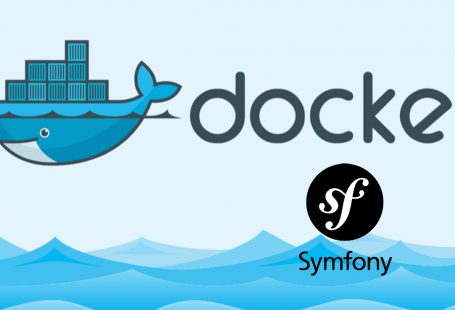Add CakePHP .CTP extension in PHPStorm
To add .ctp view file of CakePHP in PHPStorm editor you simply you just follow the following steps and you are done!!
- Step 1: Just go to File -> Settings to open editor’s settings panel.

Add CTP file in PHPStorm file types - Step 2: Just click ‘IDE Settings’ -> ‘File Types’
- From the above image now just select ‘PHP Files’ from ”Recognized File Types’ and now from the ‘Registered Patterns’ section just click on ‘+’ icon add add *.ctp (according to the following image).

- Now just ‘Apply’ then ‘OK’… From now you can work with CakePHP view file (.ctp) inside JetBrains PHPStorm. Happy coding!!!
Also read how to add .CTP file extension in NetBeans. So it’s easy to work with CakePHP View file (.ctp) with all popular IDE.