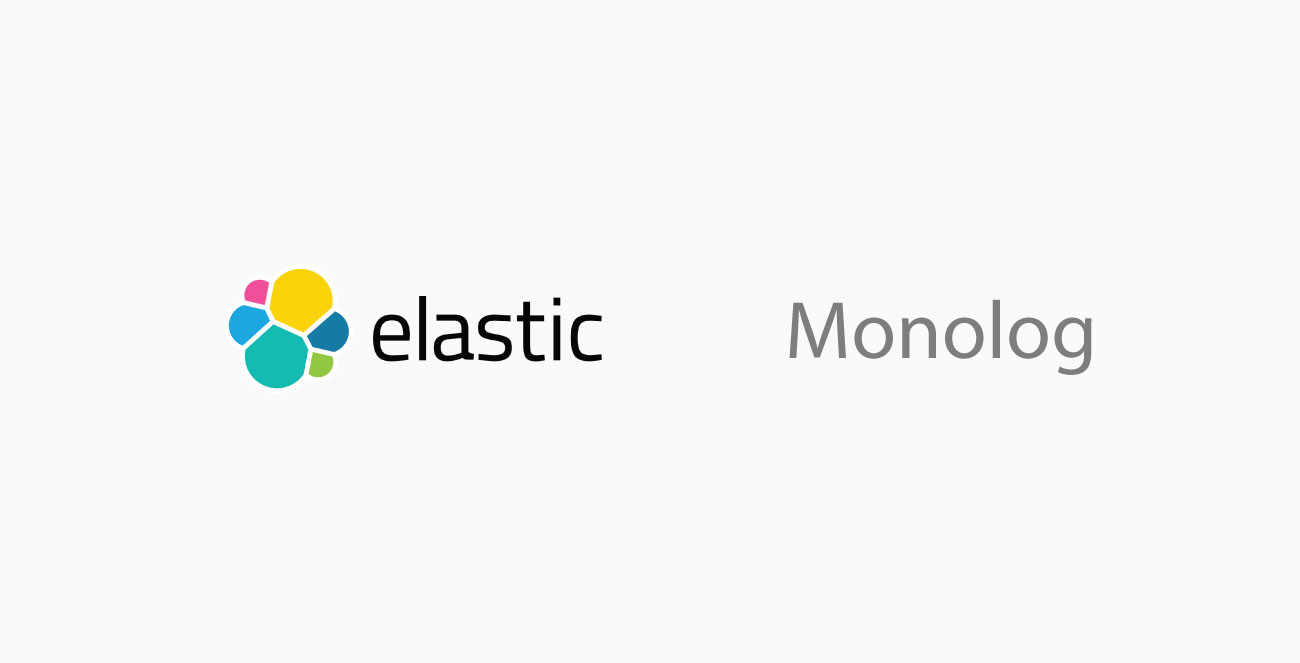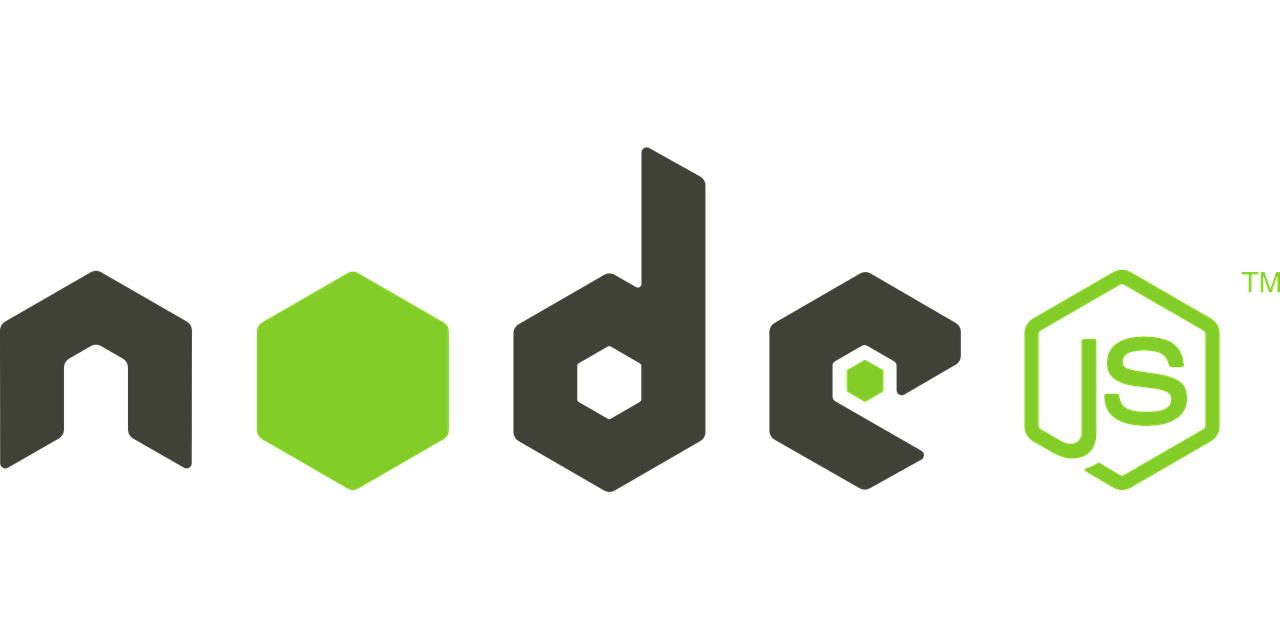BigQuery Tips & Tricks – Part 1 I am becoming a fan of BigQuery recent days. It’s saving me a lots of time while of our business platforms are running on Google Cloud Platform. Every application, every operation we are keeping logs from every corner of our infrastructure as much as possible that gives us a greater good insight about everything. All logs are being stored in BigQuery. It’s awesome, completely automated and scaled. With Google’s Data Studio, our project …
Category: General
Git a very useful version control system. While working on Git, you should face some problem that kills you few mins to study and solve. Sometimes we got this error message (Source Tree pull You have not concluded your merge (MERGE_HEAD exists)?) while we are working with any Git command. It’s a weird issue and sometimes very dangerous. Here I have shared very short tips to overcome this problem. Why It happened? It happened because your last pull failed to …
Elasticsearch is a search engine based on Java Lucene. Elasticsearch provides a distributed, full-text search engine. It works with an HTTP protocol and schema-free JSON documents. And the monolog is the PHP library to manage application logs. It’s most popular library for PHP. Monolog has a lot of search handler and Elasticsearch is one of them. So that in this article I am showing implementation Elasticsearch with monolog. Code Snippet: File: composer.json File: index.php From this snippet, you can understand the Implementation of Elasticsearch with Monolog
It’s pretty straight-forward tutorial for anybody to understand about to create NodeJS static file server. Suppose, you want to run your AngularJS static application in your local PC with pretty URLs and other features. You may need to create a stand-alone static file server. So here you can do that with NodeJS and Express. – Just create a package.json file in your application root. and write the following json configuration there. And after that create a JS file name static-server.js …
Unfortunately by default forever will be terminated in every reboot of your system. So if you want to restart your forever script after every reboot. Then you can simply handle that with crontab @reboot attribute. Here is the crontab command you need simply. @reboot /usr/local/bin/forever start yourNodeJSAppStartFile.js