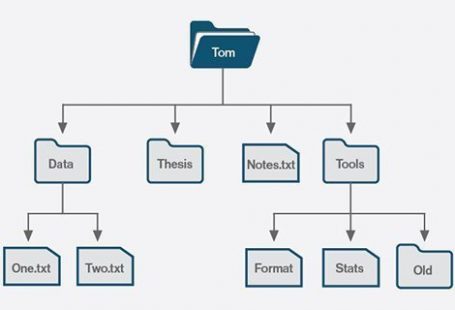Today is my first day in my machine to work in Windows 10. And my machine has Windows 10 installed alongside Ubuntu 14.04 LTS. But I faced my very first problem with Windows 10 today that was related to NTFS drive mounting from Linux. At last I figured out the problem.
If you use Windows 10 and Linux in same machine then when you will use Windows 10, by default Windows 10 has Fast startup turned on and that will prevent mounting your Hard disk again from Linux OS. So in that case you have to turn of the Fast startup option from your Windows 10 so you can again mount your hard disk from your Ubuntu Machine.
This is very pretty simple thing. See the following screencast and turn of Fast startup from your Windows 10 machine.
Screencast link on Youtube. Here is the link: https://www.youtube.com/watch?v=1uZU9OwjebI