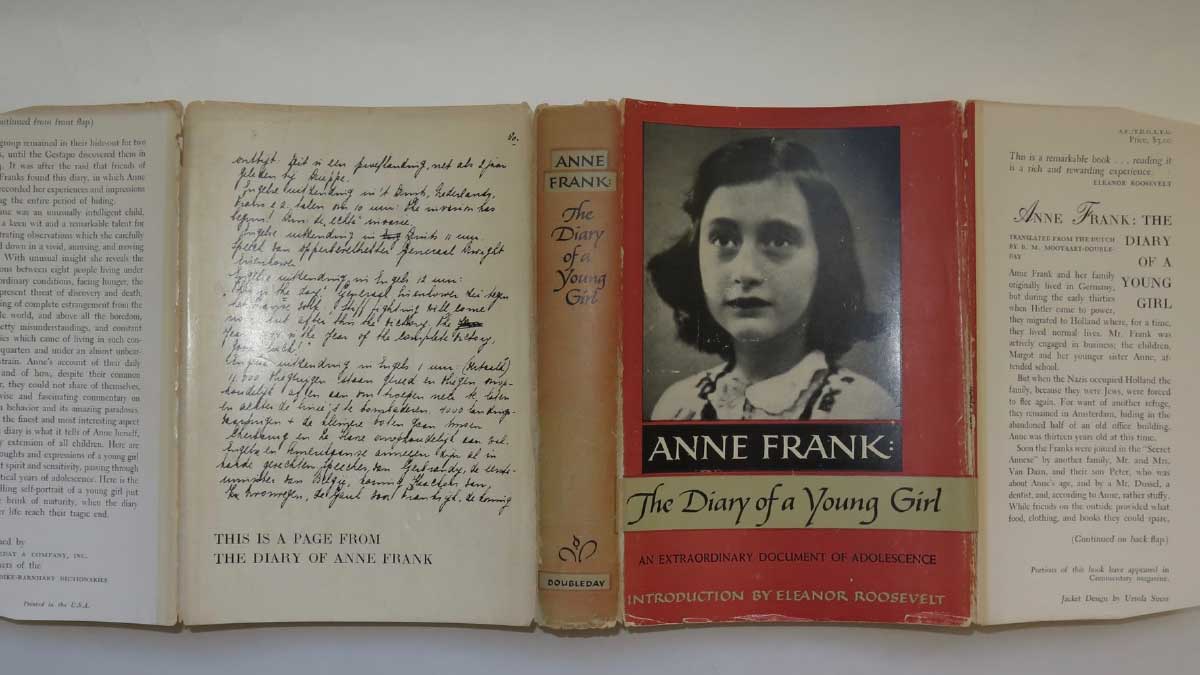?Interactive signature with Gmail email?
Sometimes you want to add few of your info with each of your email sent to others. And again and again to customize or add the info with each email is just boring. That’s why most of the email providers has ‘Signature of Senders’ option with their email interface. Let’s see how-
- First go to your gmail and then click on Email settings icon (see image below) and then click on setting..

- ?Now go to ‘Signature’ option to set your signature (See image below). There are few tools for formating your signature.

Now you can set and format the signature what you desire. Then ‘Save Settings’ And from now when you will click compose mail then this signature will be added below in your email. Check it out!!