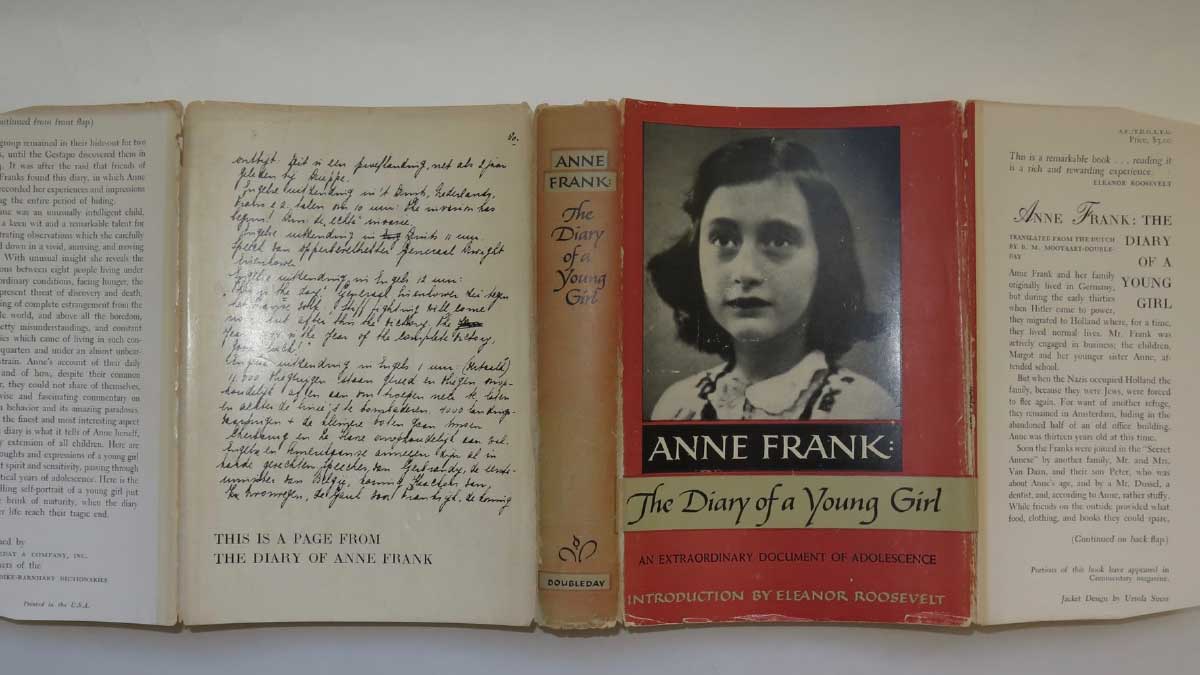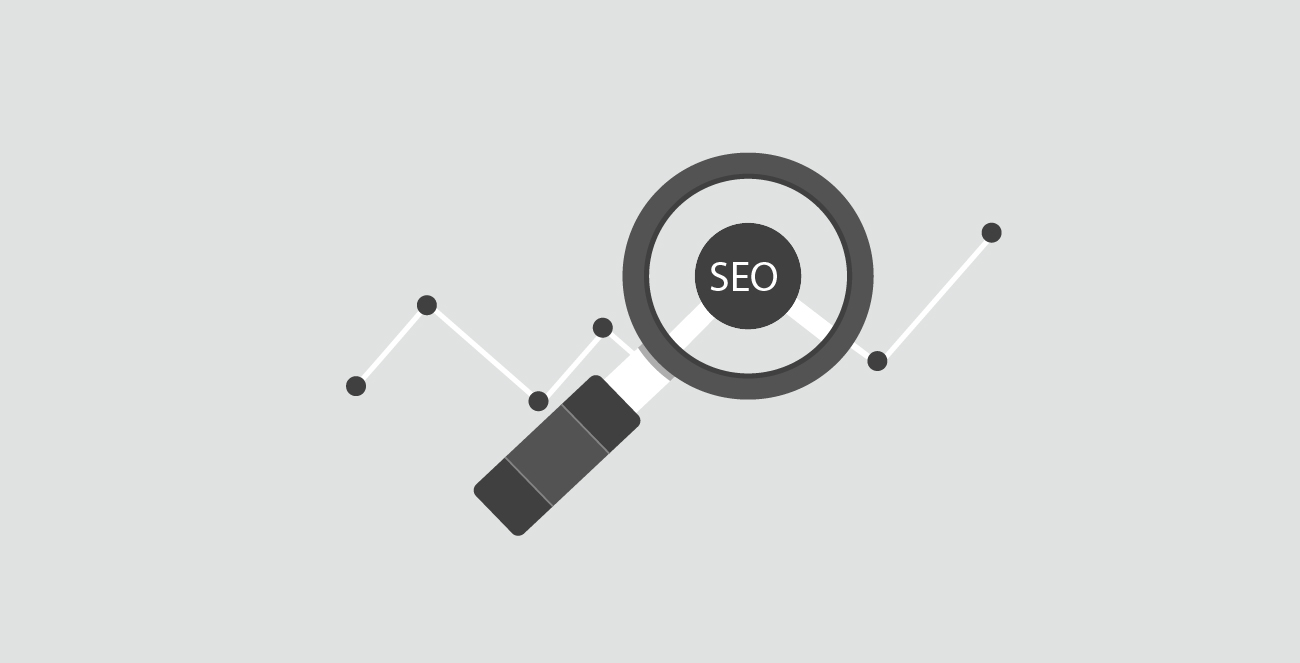- How to become a successful freelancer
- Communication skill for freelancers
- Few easy way to earn money from Bangladesh
ODESK WIRE TRANSFER TO BANGLADESH
Congratulations to all the freelancers of Bangladesh. You guys again proved that Bangladeshi Freelancers has a global value and that’s why recently oDesk has announced direct wire transfer to Bangladesh. From now and on Bangladeshi freelancers can get their earning directly by oDesk wire transfer to Bangladesh.
How to add this as your payment method in oDesk?
I have inserted here few screenshot which will guide you to activate wire transfer to Bangladesh. oDesk has their pretty simple way to add payment method. let’s see what’s the step.
- Go to http://www.odesk.com and login with your oDesk username and password. Then click on ‘Wallet’ -> ‘Withdraw Method’ according to the image below.
- Now put your Bangladeshi Bank’s SWIFT code. (Swift code is an unique Bank identification number, you can search Swift code from here). Put SWIFT code and oDesk will search your desired bank details.
- After finding swift code from here.. You just put it according to the above image.
- Now provide your Bank account number and details. See the following image
- Now write your branch name and address. You can search google with your bank name and go to your bank’s official address and collect your branch name and address
- Now provide your personal details. Remember please write your name carefully. It must be same with your bank account name and oDesk name. Otherwise sometime wire transfer can be failed or can take longer time than usual.
- Now verify all the details
- Now finally you have done the job.. Now just see the confirmation

- Congratulations!! Now you can get all your earning directly from oDesk. No Payoneer card, No MoneyBookers account… Just get paid directly and have a great freelancing career!!