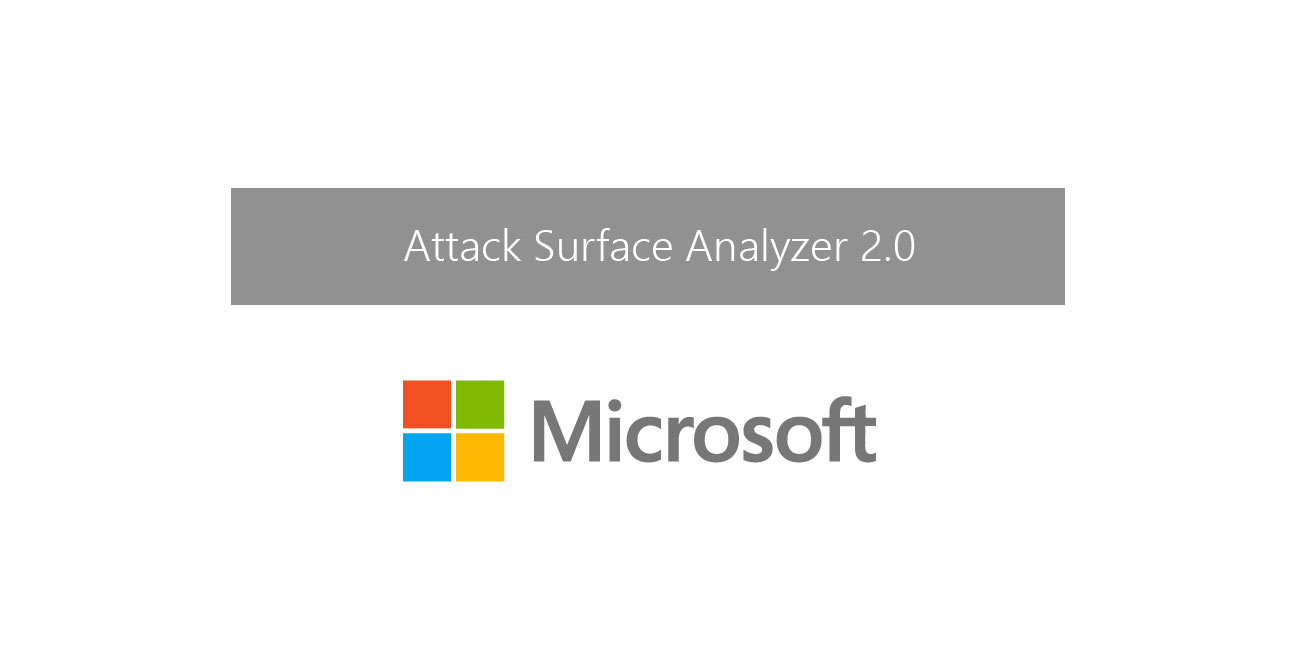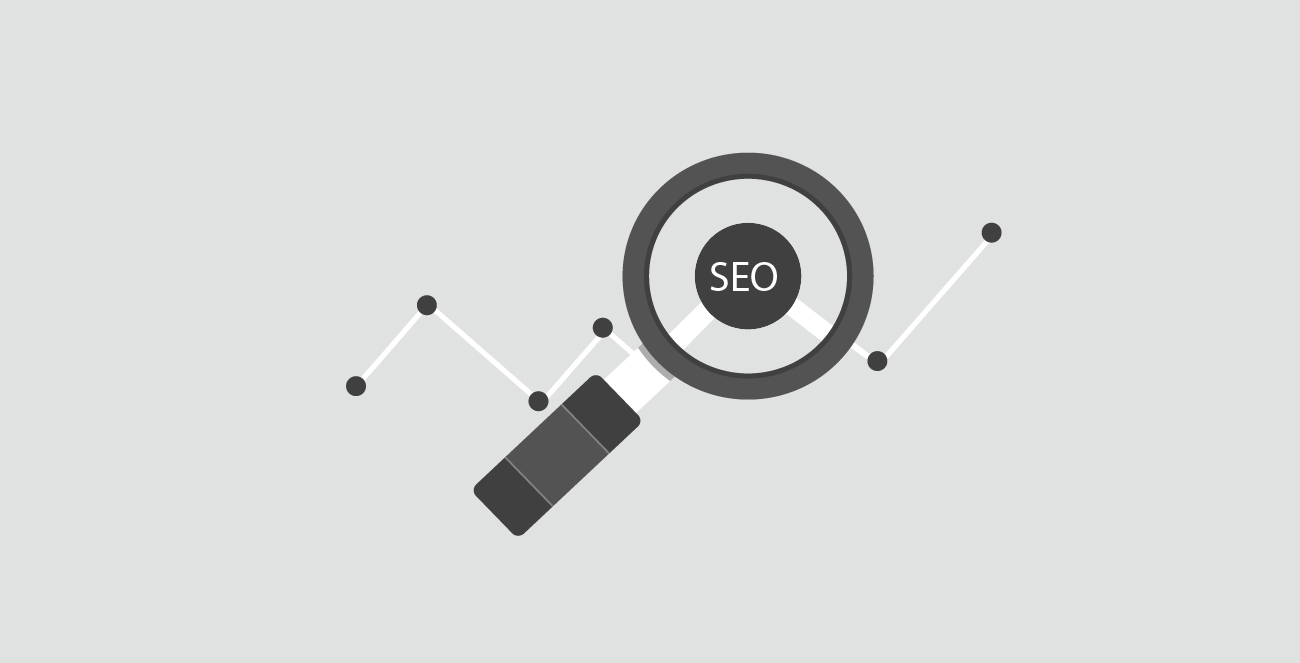Ubuntu hasn’t any default solution for Bengali font or Bangla input methods. To use Bangla in your Linux PC you have to install it manually first. It’s pretty simple. Just follow my following steps.
sudo apt-get install ibus ibus-m17n m17n-dbThe above command will install iBus (input methods), ibus-m17n and m17n-db in your system.
Now you have to write the following command to setup iBus.
sudo ibus-setupnow you will see a ibus setup window to configure. (see following image)
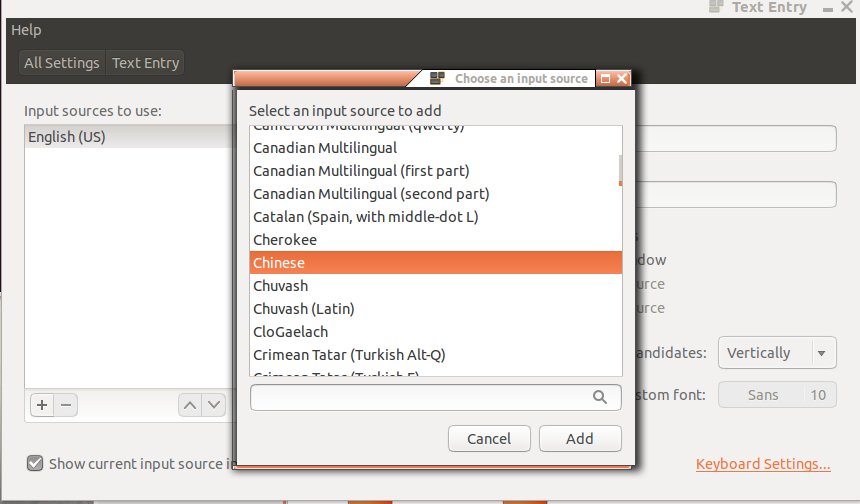
Select Unijoy (m17n) as Input methods from the drop down list. Select it and click on Add from the right side. In this same way also add ispell (m17n) for English support also. select it and add it. Now after adding both Unijoy and ispell just close the setup dialogue. And you are done!!
If you are using Ubuntu 14.04 (LTS) version then please read my another updated post about to write bangla in Ubuntu 14.04