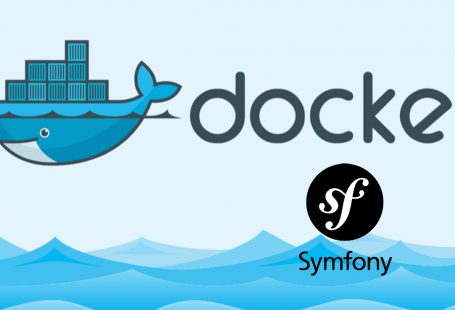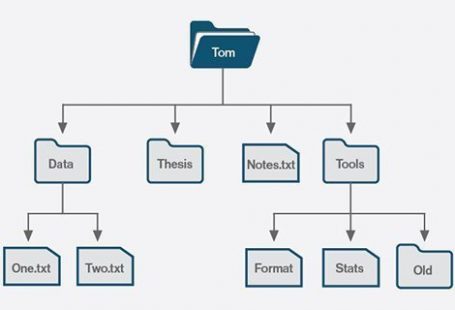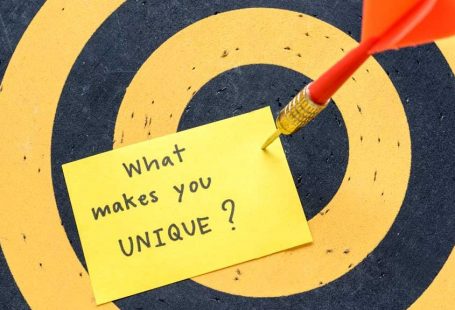Elance has their time tracker tools for Ubuntu or other Linux distributions. It’s pretty much easier to install Elance Tracker in your Ubuntu OS.
Just go to the download pages of Elance from here. In Ubuntu you will get .deb (debian) version of that tracker. So just download that and to install it just double-click on that downloaded package and it will start installing. But remember, it run through Adobe Air runtime. So first make sure that your Ubuntu has Adobe Air latest version.
To install Adobe Air just type the following command in your terminal:
sudo apt-get install adobeairAnd now click again on elance tracker and enjoy your working with elance.