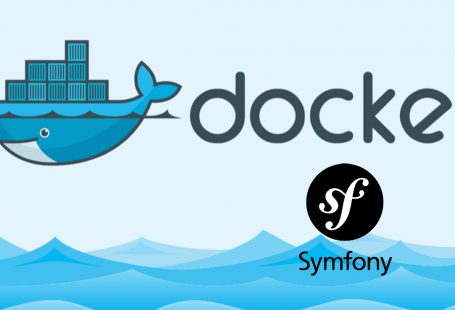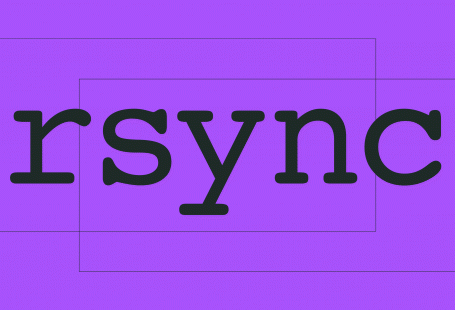Now let’s assume that you haven’t installed xDebug yet! Now we have to install xDebug. Now to do that first we have to install PHP PEAR. To install PEAR let’s type the following command.
sudo apt-get install php5-dev php-pearNow if it says that you have already the latest PHP Pear. Then ready to move forward. Now to install xDebug you have to write down the following command.
sudo pecl install xdebugAfter successfully installing xDebug. You have to add the following code in your php.ini file.
[xdebug]
; xDebug Configuration
extension=xdebug.soAfter writing save php.ini and restart Apache. Yahooooooooo!!!!!!! Now you are getting colorful debug information of your program in PHP.
If you are using PHP installed by XAMPP on your Linux PC then just write the following command for installing xdebug.
sudo /opt/lampp/bin/pecl update-channels
sudo /opt/lampp/bin/pecl install xdebugIt’s for just installing xdebug on your /opt/lampp directory
Now you are done!! You can try to check it by using var_dump inside your code. happy coding!!