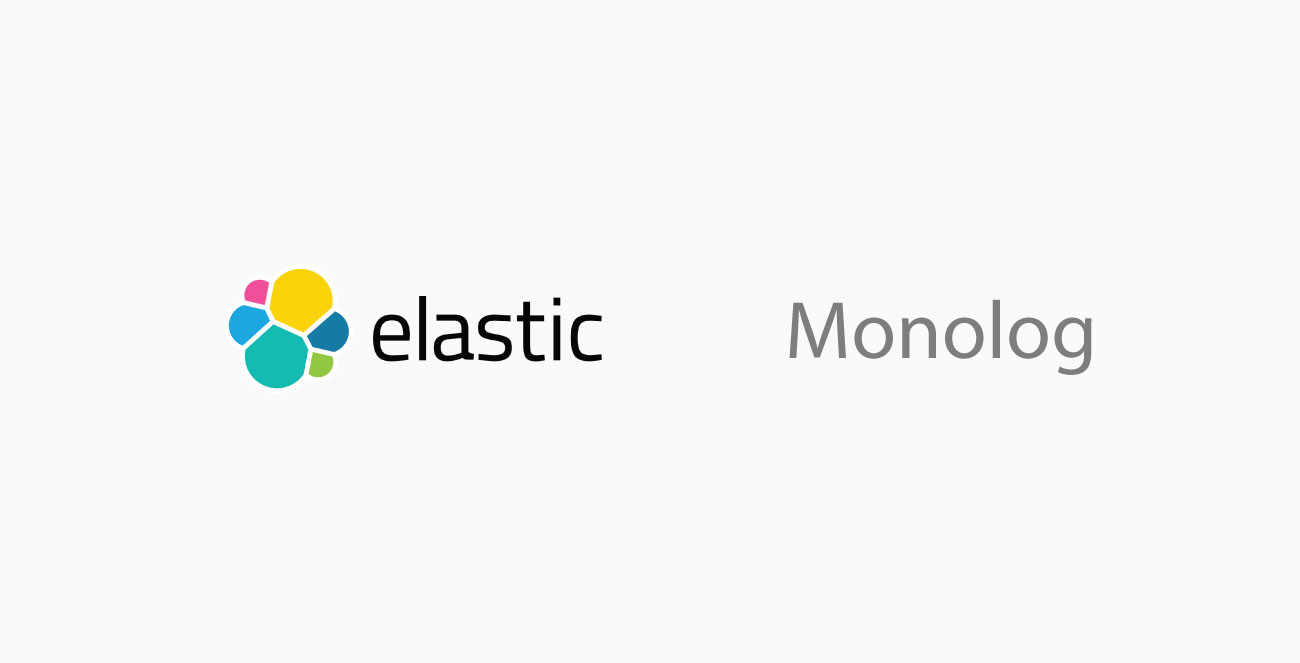Today’s recipes is all about to get very basic information about your visitor’s IP address location. Unfortunately, in Google App Engine, PHP GeoIP extension is not enabled in their standard environment. So sometimes, it’s essential for application developer to get the visitor’s IP address location. Here, you can easily get user’s IP address location with 3 information easily and by default from Google App Engine. In GAE, if you will discover that Google app engine itself added few extra _X_headers …
Blog Posts
I am a big fan of PHP Slim Framework. But sometimes, I realized that when I work with large and complex libraries with Slim as dependency. It just kills my productivity, it kills my valuable time too. It’s all because of I can’t remember all the method names, properties of my dependent class or libraries. And with Pimple dependencies Slim Framework don’t have any way to bypass referencing of my third party libraries which I add through it’s container as …
Firstly, You need to install Google Cloud SDK and check if you have gcloud command available in terminal. After installing gcloud you need to configure gcloud sdk by running gcloud init command. Secondly, I am assuming, you have configured your Google Cloud SQL instance for your project. If yes, then continue, otherwise you need to read “Google Cloud SQL Quickstarter Guide“. Now Download cloud_sql_proxy.linux.amd64 package in your local machine with "sudo wget https://dl.google.com/cloudsql/cloud_sql_proxy.linux.amd64" this command. Thirdly, Rename by mv cloud_sql_proxy.linux.amd64 cloud_sql_proxy …
Git a very useful version control system. While working on Git, you should face some problem that kills you few mins to study and solve. Sometimes we got this error message (Source Tree pull You have not concluded your merge (MERGE_HEAD exists)?) while we are working with any Git command. It’s a weird issue and sometimes very dangerous. Here I have shared very short tips to overcome this problem. Why It happened? It happened because your last pull failed to …
Elasticsearch is a search engine based on Java Lucene. Elasticsearch provides a distributed, full-text search engine. It works with an HTTP protocol and schema-free JSON documents. And the monolog is the PHP library to manage application logs. It’s most popular library for PHP. Monolog has a lot of search handler and Elasticsearch is one of them. So that in this article I am showing implementation Elasticsearch with monolog. Code Snippet: File: composer.json File: index.php From this snippet, you can understand the Implementation of Elasticsearch with Monolog