Last few weeks I am facing serious problem while browsing internet (mainly few of important google services). I talked with many ISP owner and technical person and most of them told me that due to publishing ‘The Innocence of Muslims’ on YouTube from Bangladesh few of google services are being monitored and sometimes we can’t access them.
It is ridiculous. I haven’t any comments about that but I am a web professional and I need to use Google badly. So that I need un-interrupted internet connectivity while browsing google services. That’s why from few of my foreign friends I got few suggestions and one suggestion is working for me. That is USING OPEN PROXY. I will see you the tutorial to set IP (Open Proxy) as proxy in your PC and also I will provide you regularly few open but fast proxy servers information. So that by using that open proxy list you can use internet anonymously.
I am going to show you the way about how to setup proxy in your browser. I am using Google Chrome in this tutorial.
Step 1: Open Google chrome and write
chrome://chrome/settings/in the URL bar and open Proxy Configuration window (figure 1.1)
Step 2: Then open your Lan proxy window (figure 1.2)
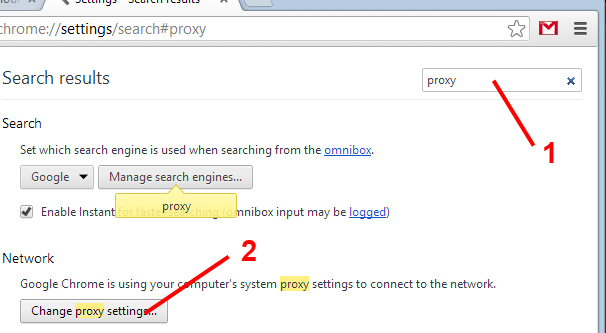
Step 3: Now according to my collected free proxy list put the IP and Port in your proxy settings (figure 1.3)
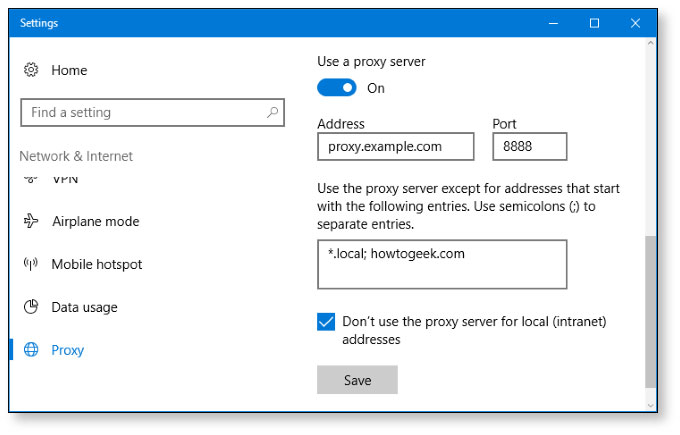
Final Step: Restart Google chrome and any other browser and open them again. Browse anonymously. Happy Browsing!!


