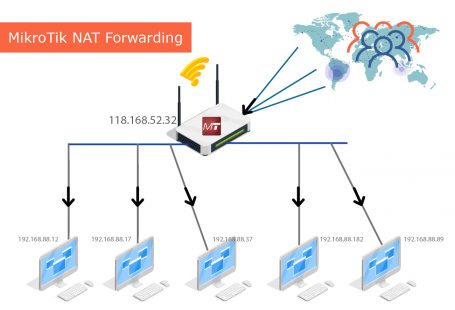Port Forwarding to local IP/PORT
Type the following value into a Terminal window to enter this port forwarding rule.
bash
/ip firewall nat
add action=dst-nat chain=dstnat disabled=no dst-port=80 in-interface=ether1-gateway protocol=tcp to-addresses=192.168.1.20 to-ports=80
In the above MikroTik NAT forwarding rule add through MikroTik RouterOS terminal what I am doing with the above command?
We are just forwarding any kinds of request to our main IP in 80 and forwarding that connection to 192.168.1.20 ip which is in my local network and port 80 will be used from 192.168.1.20 for that request.
Read some more interesting Mikrotik tips & tricks from here –