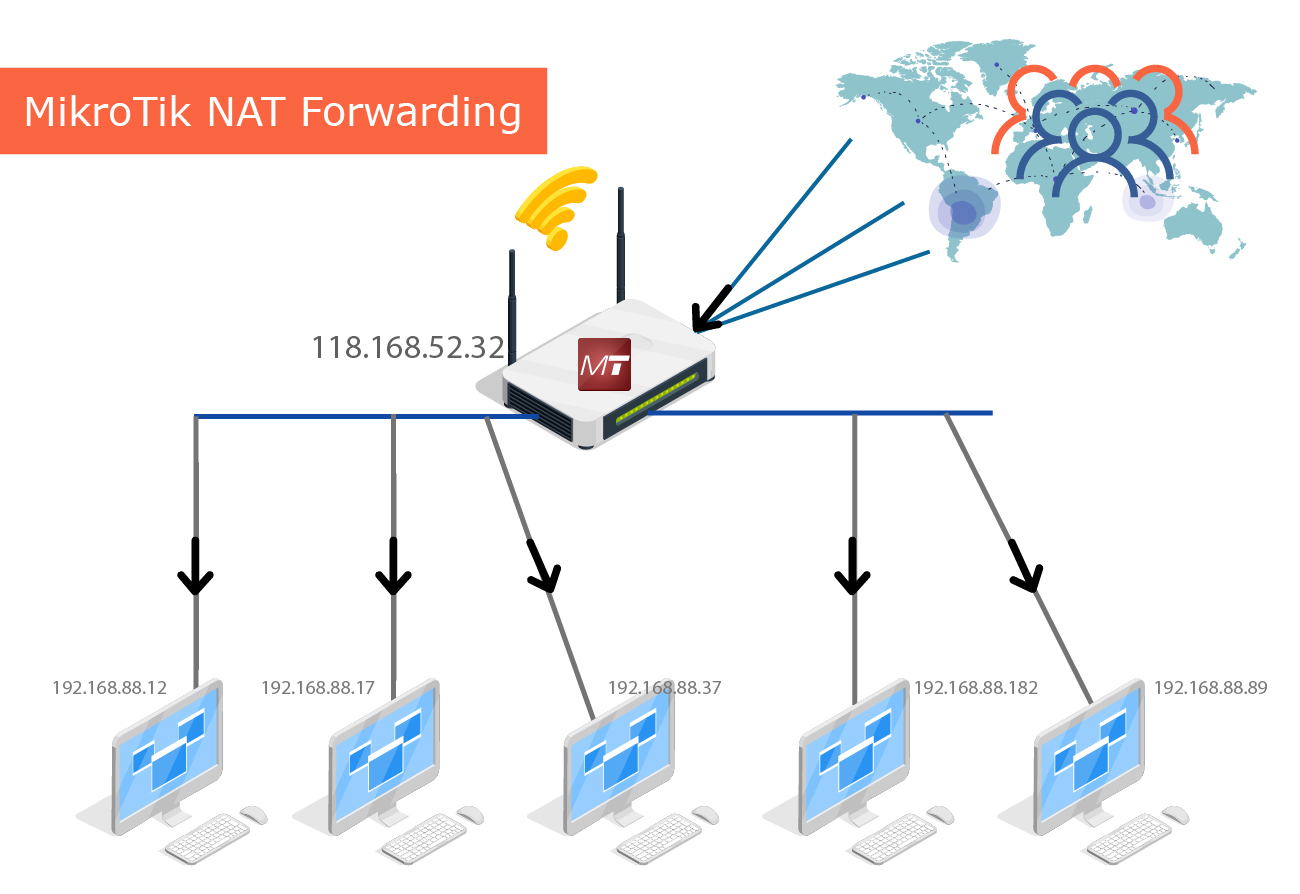If you have a MikroTik router, then it’s sometimes difficult to create simple queue with one by one IP address. It’s a difficult task. Also if you need to change bulk IP address in the queue, it sounds more terrific. So I wrote this article to make your life easier to maintain your MikroTik router easily. To add all IPs in your MikroTik Simple queue, just open your MikroTik RouterOS terminal and run the following script. What is MikroTik Script? …
Tag: mikrotik
MikroTik is one of the best and most used router worldwide. Managing internet for office and internet service provider is the primary feature of MikroTik Router. MikroTik has lots of features that is required to manage your network connectivity. MikroTik port forwarding is one of the best features for network administrator. It helps network admins to forward any traffic on any port on MikroTik to another IP address. Sometimes people use this to increase security, access local network from internet …
Port Forwarding to local IP/PORT Type the following value into a Terminal window to enter this port forwarding rule. bash /ip firewall nat add action=dst-nat chain=dstnat disabled=no dst-port=80 in-interface=ether1-gateway protocol=tcp to-addresses=192.168.1.20 to-ports=80 In the above MikroTik NAT forwarding rule add through MikroTik RouterOS terminal what I am doing with the above command?We are just forwarding any kinds of request to our main IP in 80 and forwarding that connection to 192.168.1.20 ip which is in my local network and port …