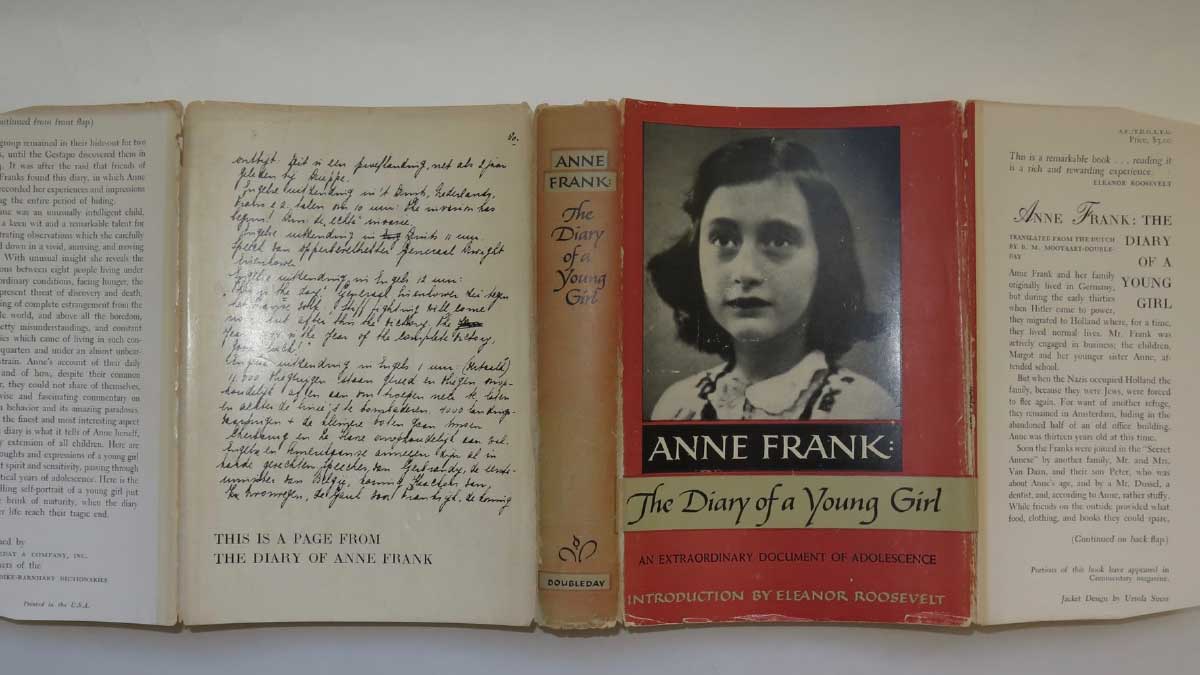Turn off the header navigation from Twenty Ten theme in WordPress
Once a time one of my clients has said to turn off the header navigation bar from the twenty ten themes in wordpress. So that I try to figure it out because Twenty Ten theme has it’s own functions.php for function library.
After looking after I found the simple one click solution. That is described below as the following picture.

According to the above image, in the approx. 223 number of line you will see one ‘return $args;’ in the ‘twentyten_page_menu_args($args)’ function. Just turn off this line by giving PHP comment symbol ‘//’. And then you will never see the header navigation in the twenty ten theme in wordpress.
Have fun!!!!
[adsense_id=”3″]
[adsense_id=”4″]